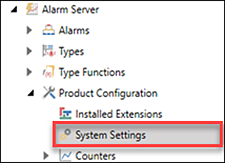Configuring Hyper Alarm Server Redundancy
Hyper Alarm Server has redundancy built into the product using the FrameWorX™ server communication channel. The behavior for Hyper Alarm Server redundancy is that the active server processes alarms and acknowledgments for the clients. For the standby (backup) server, it synchronizes the alarm states with the active server. User actions, such as alarm acknowledgment, are always processed on the active server node, while the standby server node gets an update via the redundancy synchronization interface.
 When redundancy is disabled, any instance of the Hyper Alarm Serverservice can use this configuration database, and no other configuration step is needed. However, when redundancy is enabled, the primary/secondary computer name setting must contain the correct computer (NetBIOS) name. This way, each alarm server node in the redundant pair knows its role (primary, backup). You can also view or change server settings through the Workbench > Platform Services > FrameWorX Server Settings or by way of the Workbench Tools tab > FrameWorX Server Location button. Refer to Other Alarm System Settings for additional information.
When redundancy is disabled, any instance of the Hyper Alarm Serverservice can use this configuration database, and no other configuration step is needed. However, when redundancy is enabled, the primary/secondary computer name setting must contain the correct computer (NetBIOS) name. This way, each alarm server node in the redundant pair knows its role (primary, backup). You can also view or change server settings through the Workbench > Platform Services > FrameWorX Server Settings or by way of the Workbench Tools tab > FrameWorX Server Location button. Refer to Other Alarm System Settings for additional information.
To configure alarm server redundancy:
- Access the Product Configuration > System Settings section of Hyper Alarm Server
 Tree.
Tree. - Right-click on System Setting and select Edit or Edit on new tab.
- In the Redundancy section, identify the the two servers being set for redundancy:
- Select the Enable checkbox to enable server redundancy.
- Primary Computer Name: Enter the primary computer (NetBIOS) name.
- Primary Host: (Optional) Enter the backup host name or IP address or DNS name to connect to the primary server.
- Secondary Computer Name: Enter the secondary computer (NetBIOS) name.
- Secondary Host: (Optional) Enter the backup host name or IP address or DNS name to connect to the secondary server.
- Select the Auto Fail-back checkbox to automatically switch back to the primary server after restart.